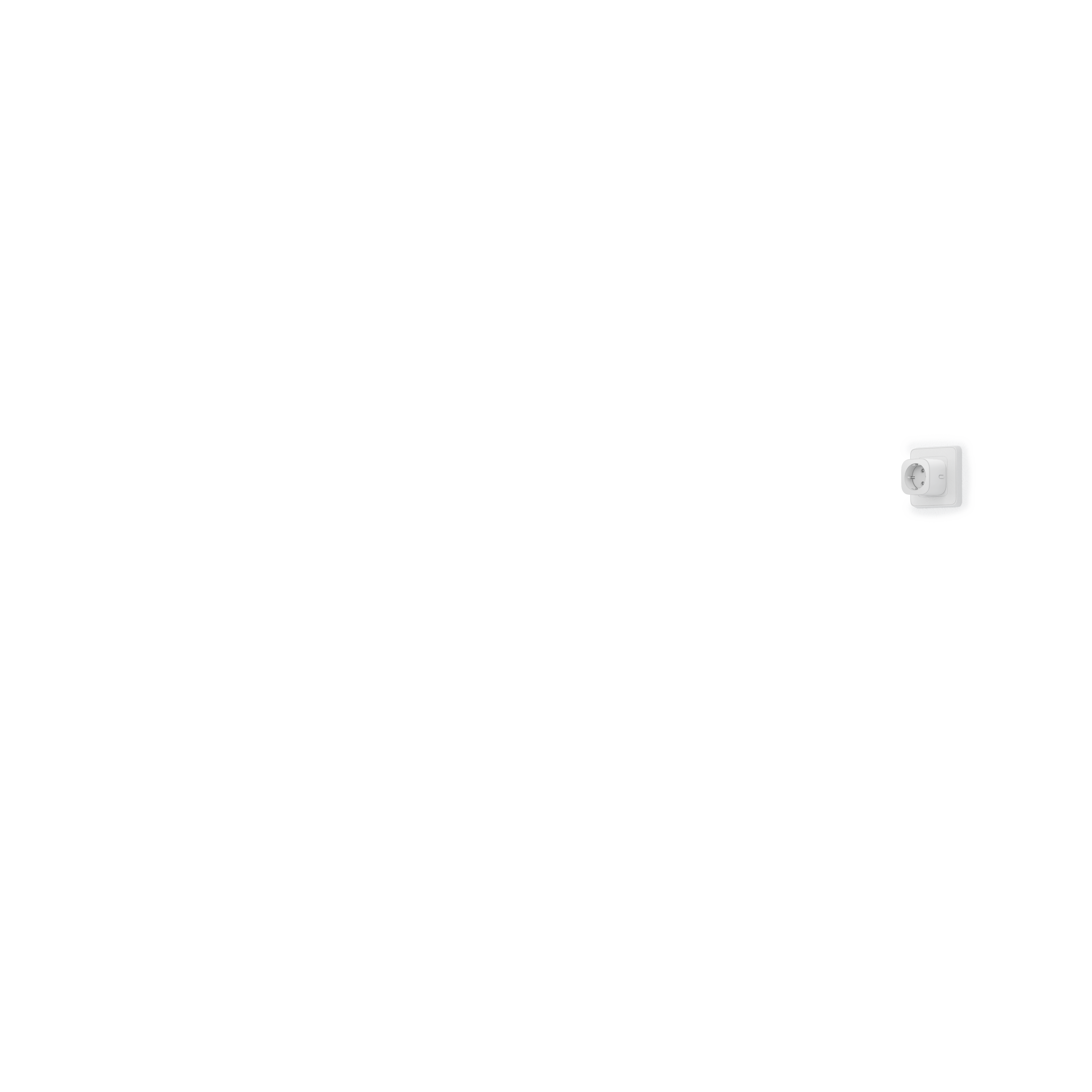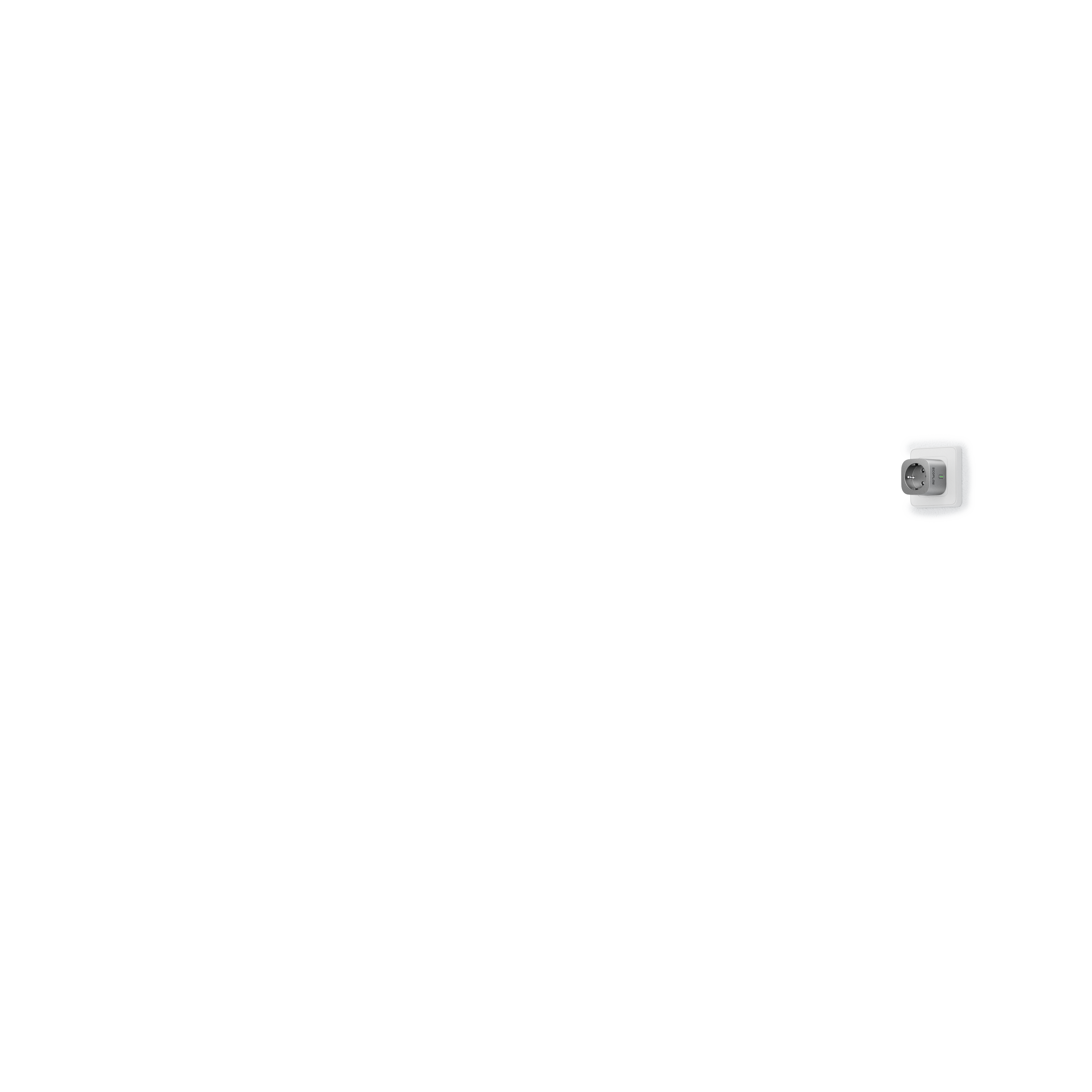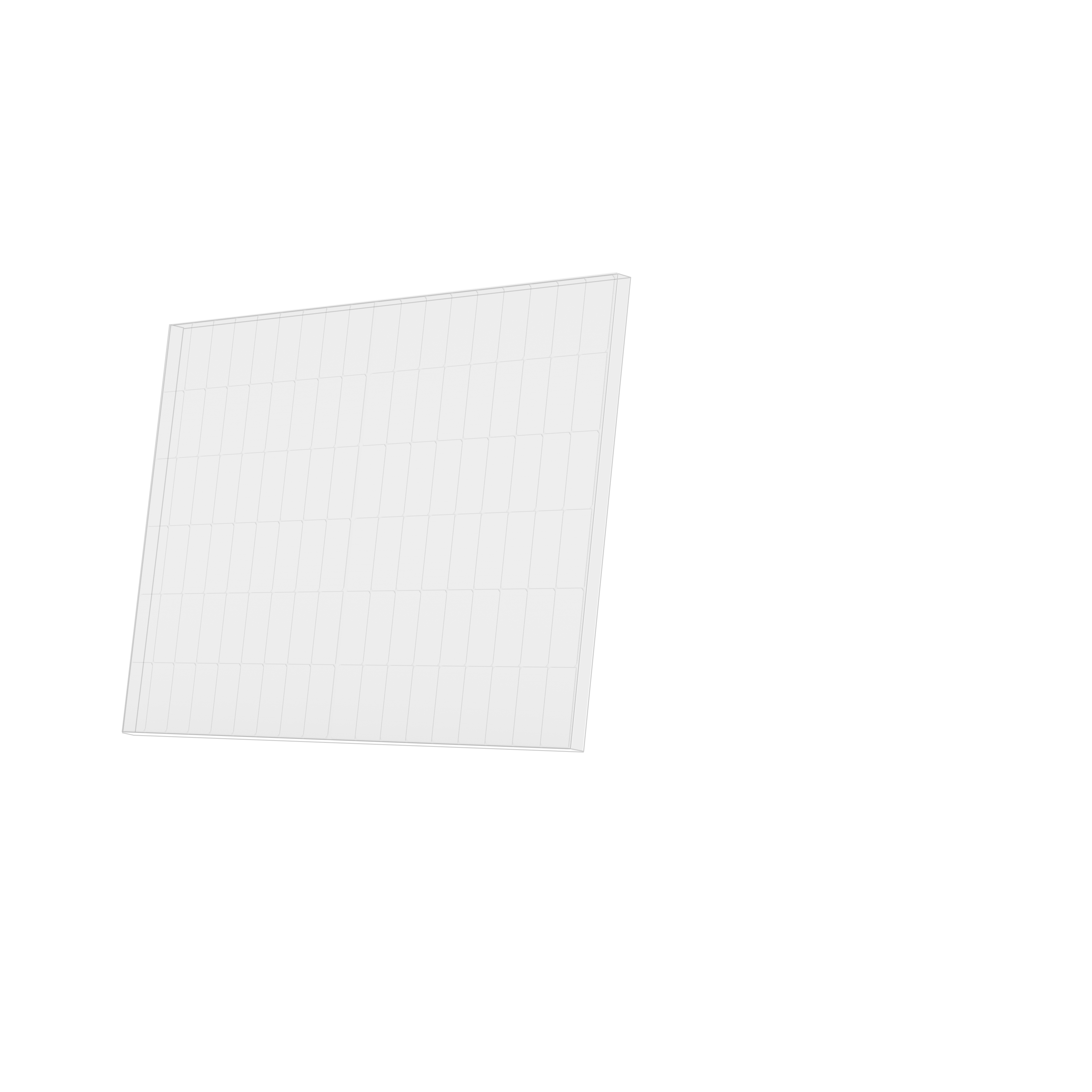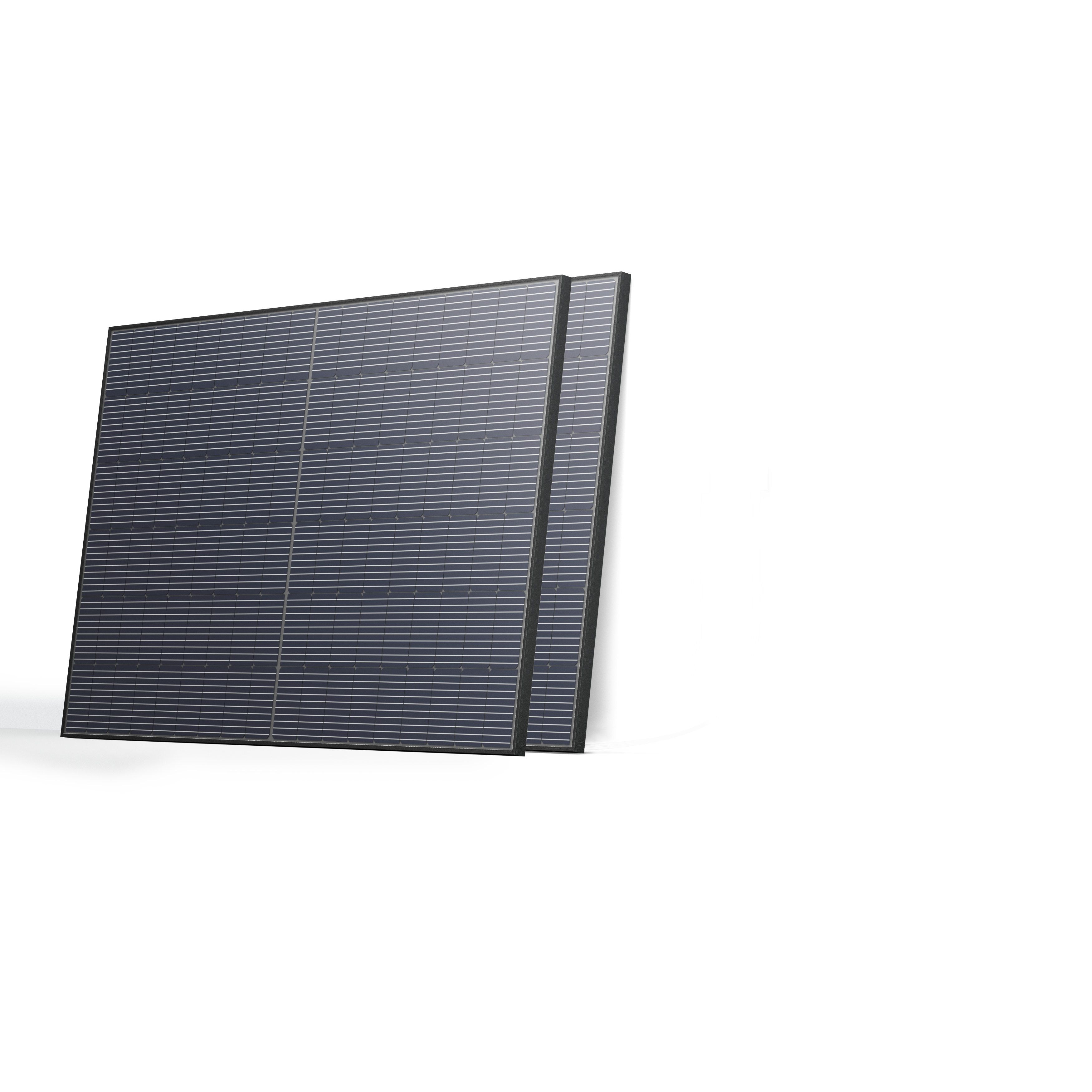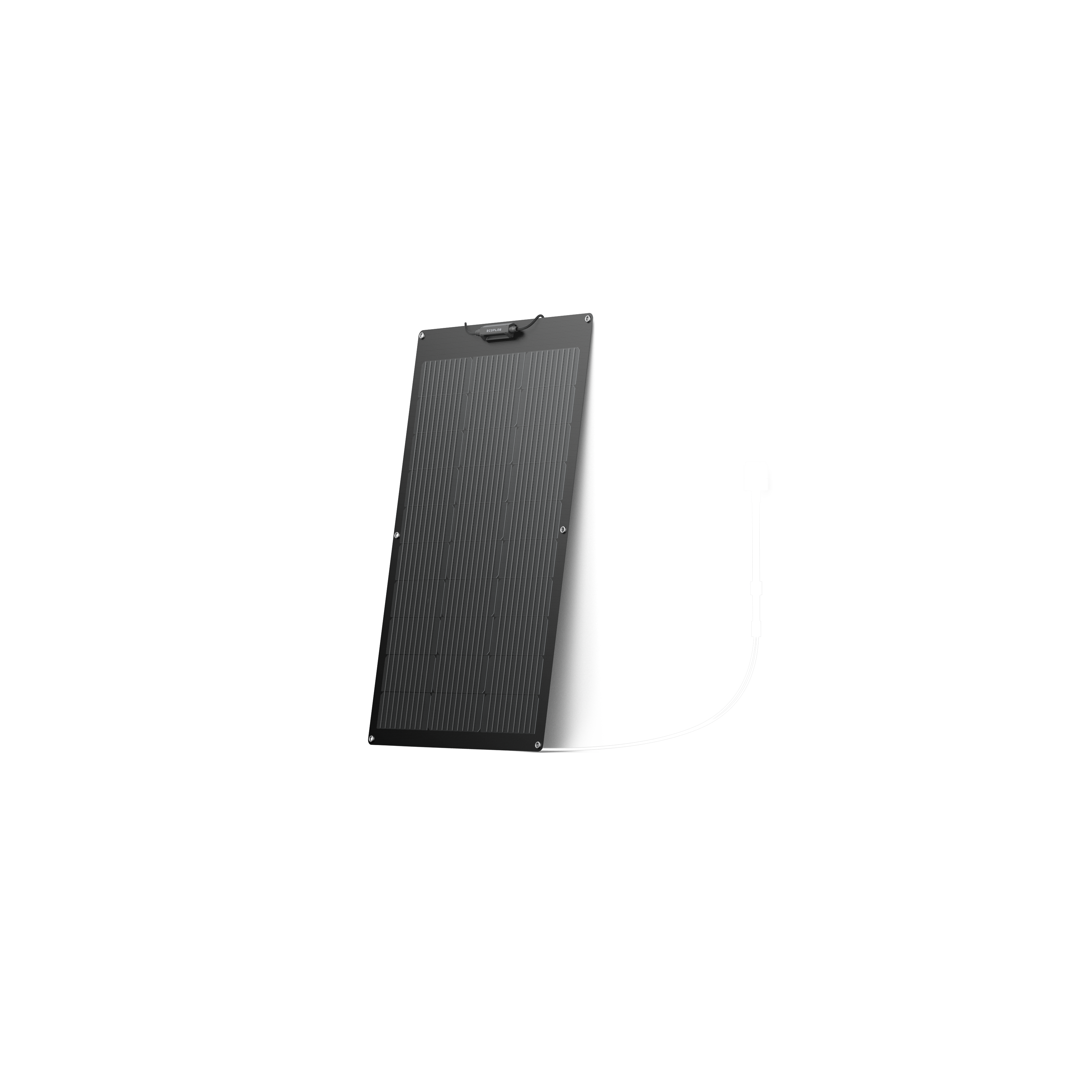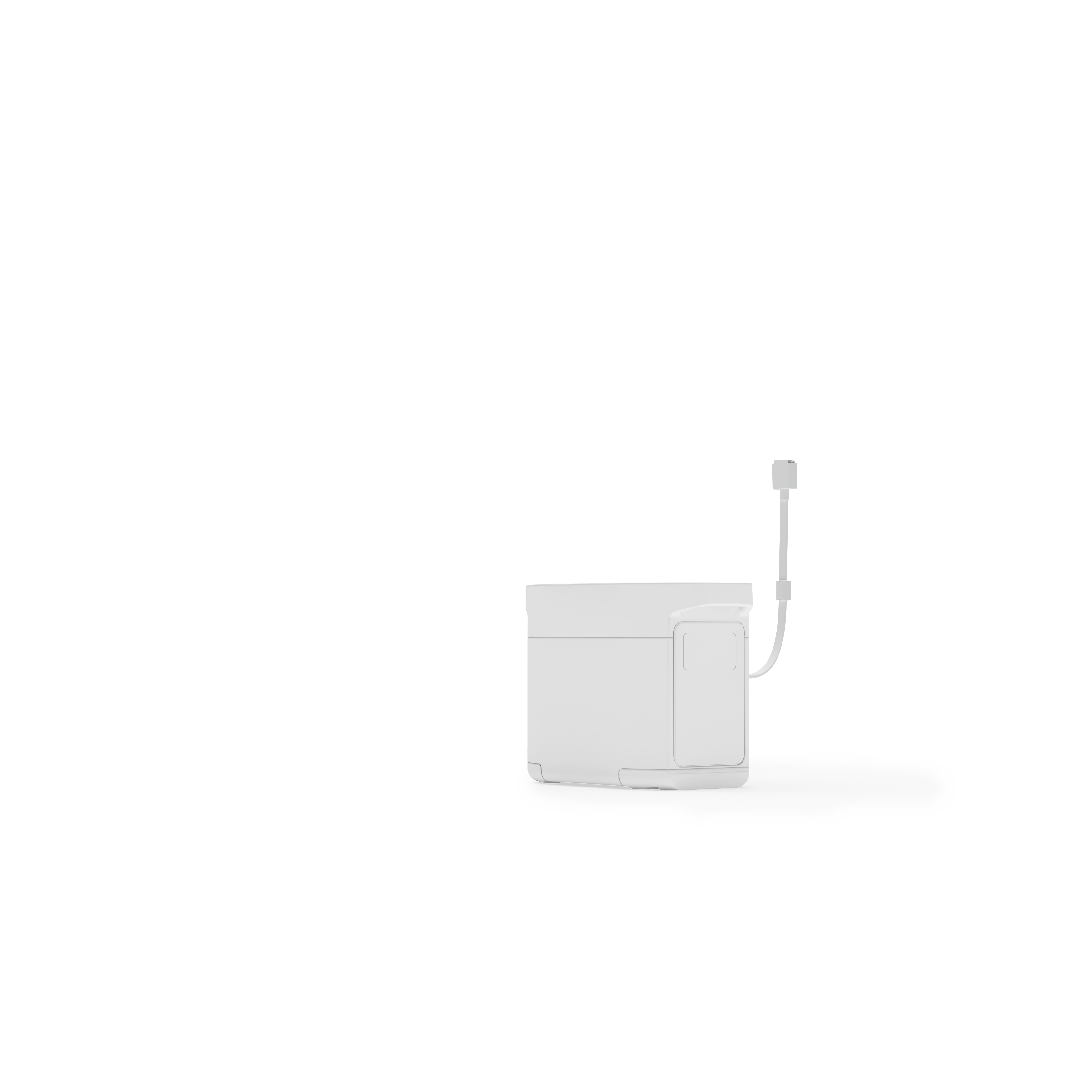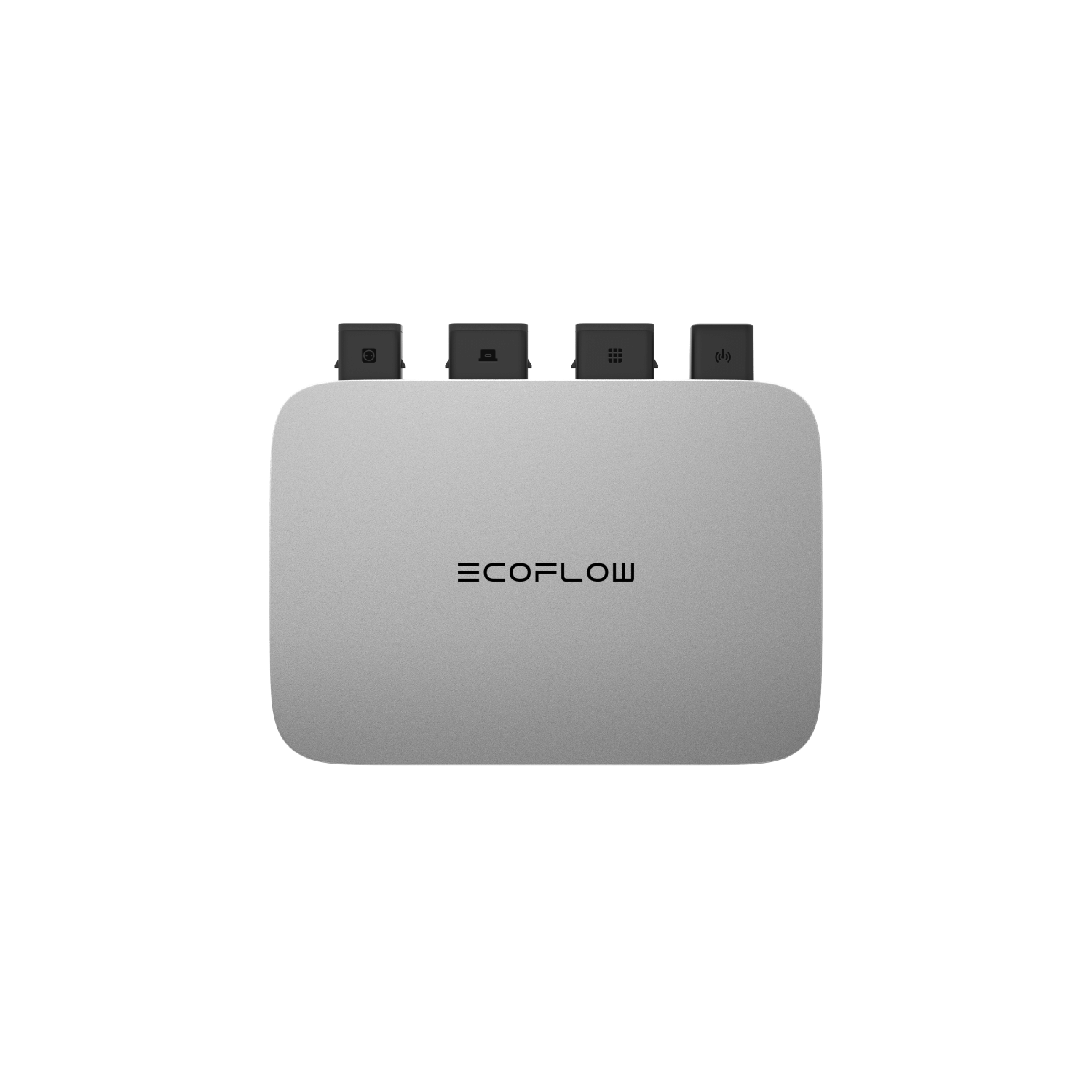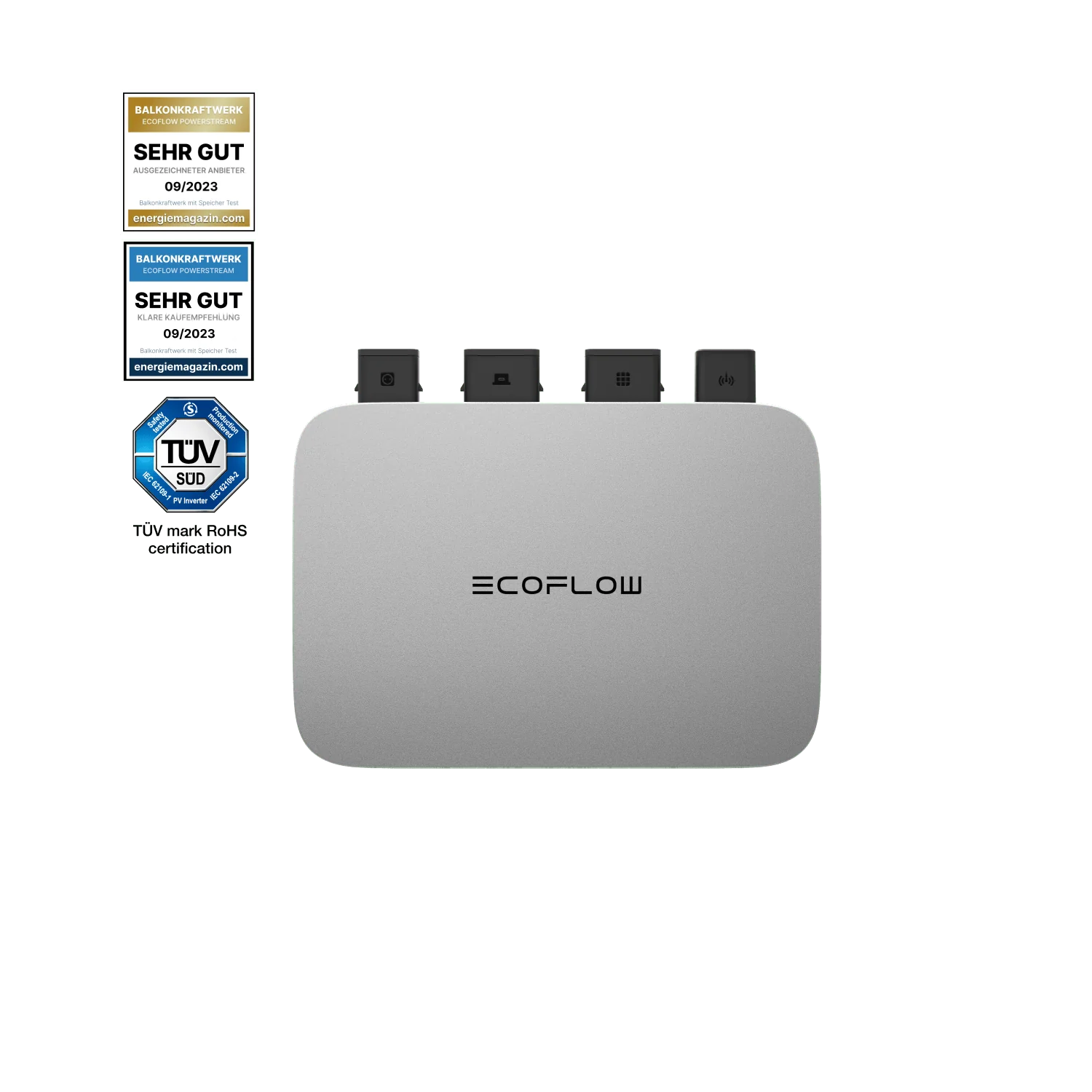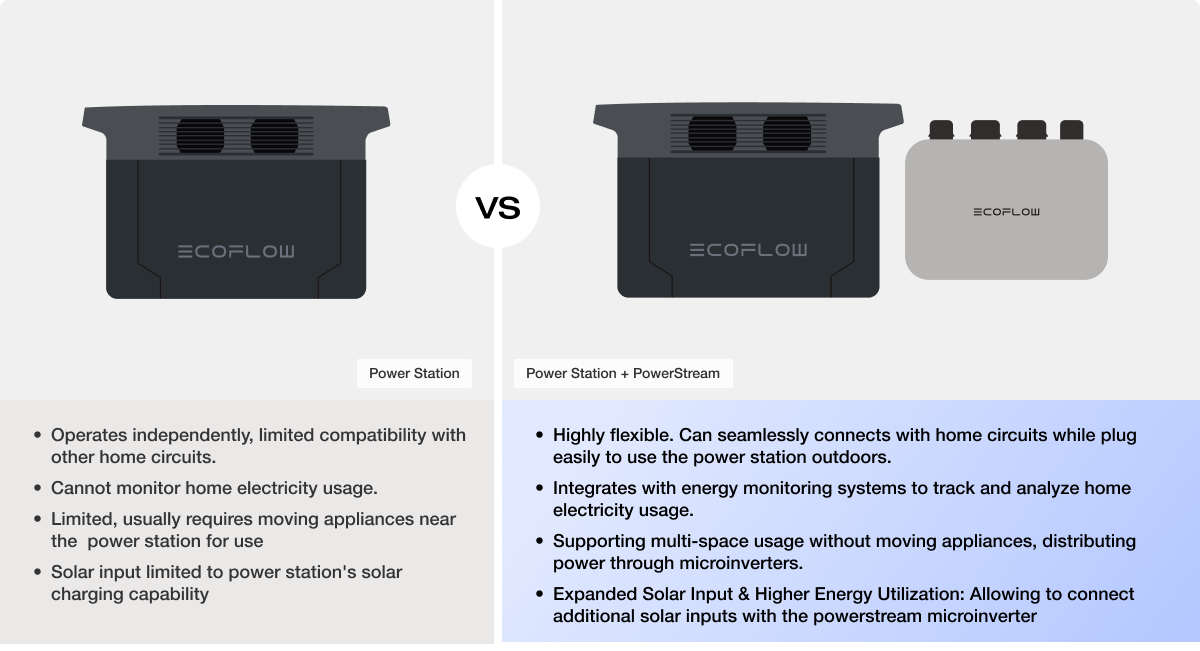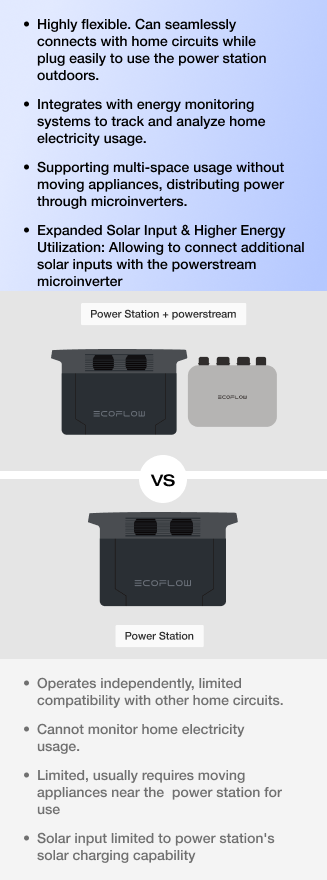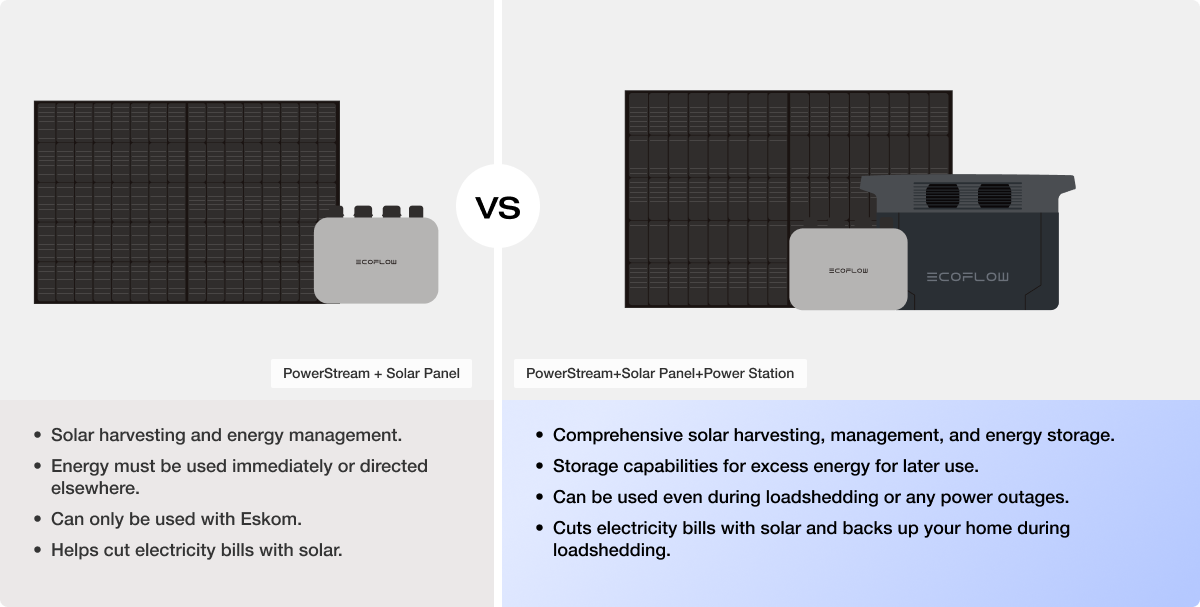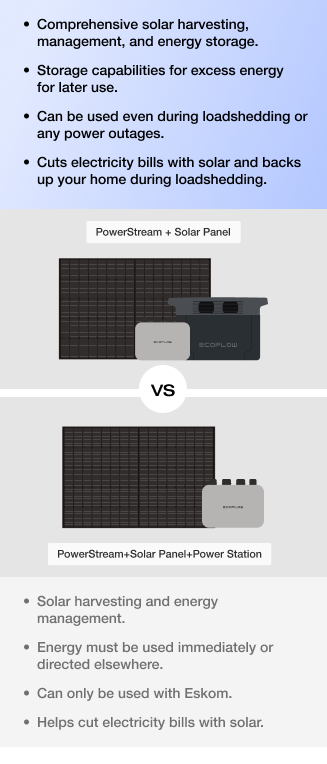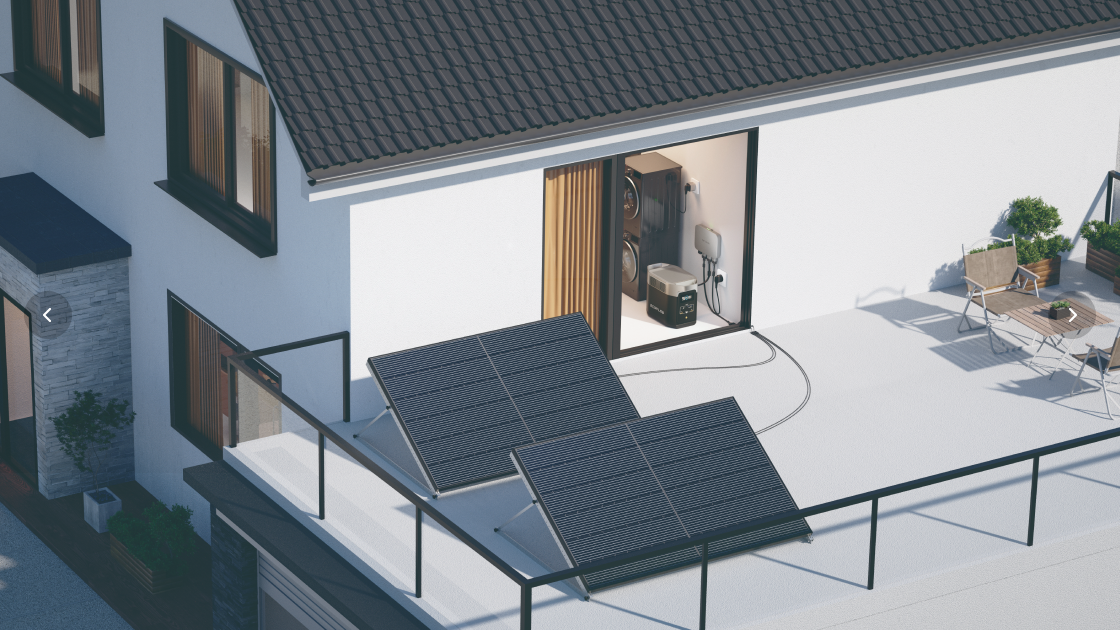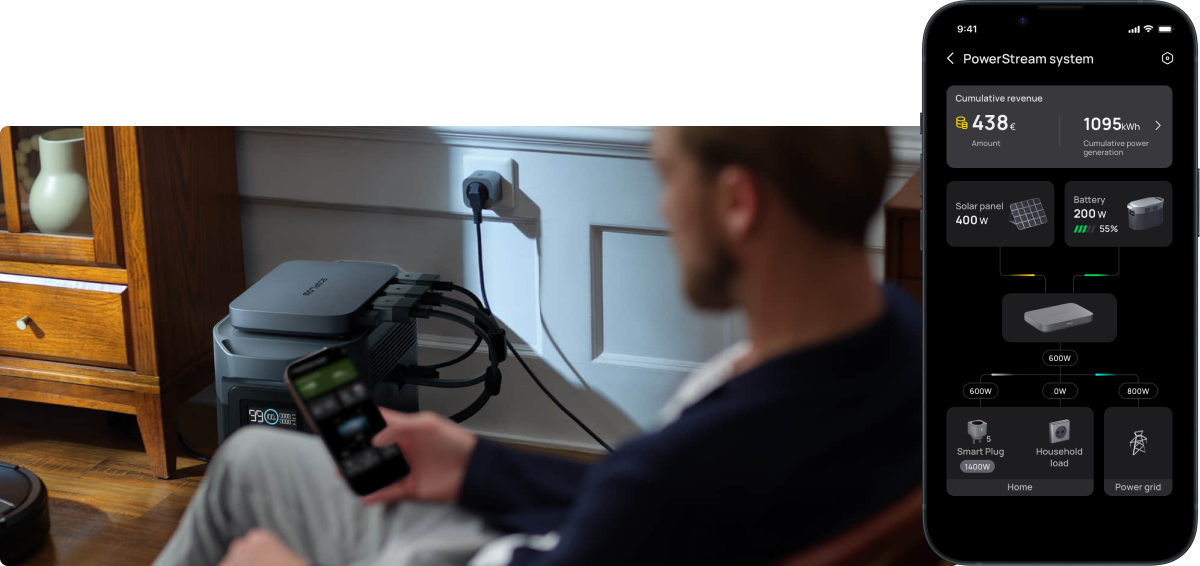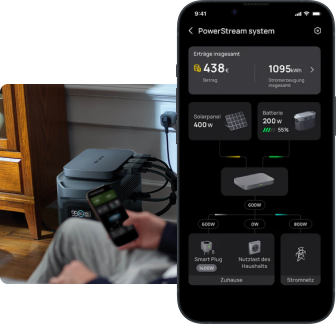EcoFlow PowerStream Microinverter Solar System
As South Africa experiences a dramatic surge in electricity prices, marking an approximate 30% increase from the previous year, the urgency to conserve power has reached unprecedented heights. Household is feeling the pinch of these escalating costs. Each time a switch is flipped, a bulb illuminated, or an appliance powered on, the resultant echo is a reminder of ever-rising bills that threaten to tighten budgets and disrupt daily routines.Introducing the EcoFlow PowerStream, a revolutionary solution in energy management that can help ease the burden of these escalating tariffs. By utilizing the PowerStream, households can potentially save approximately ZAR 3,213 over the course of a year. Imagine the endless possibilities that this savings can unlock – a heartfelt gift for a loved one, a refreshing family outing, or simply adding to your savings account.

What is the EcoFlow PowerStream?
The PowerStream transfers electricity generated by solar panels directly to your home circuit for powering appliances. When paired with a portable power station, it allows you to store and adjust solar-generated electricity flexibly. This innovative system can save you at least R3,218 annually on electricity bills.
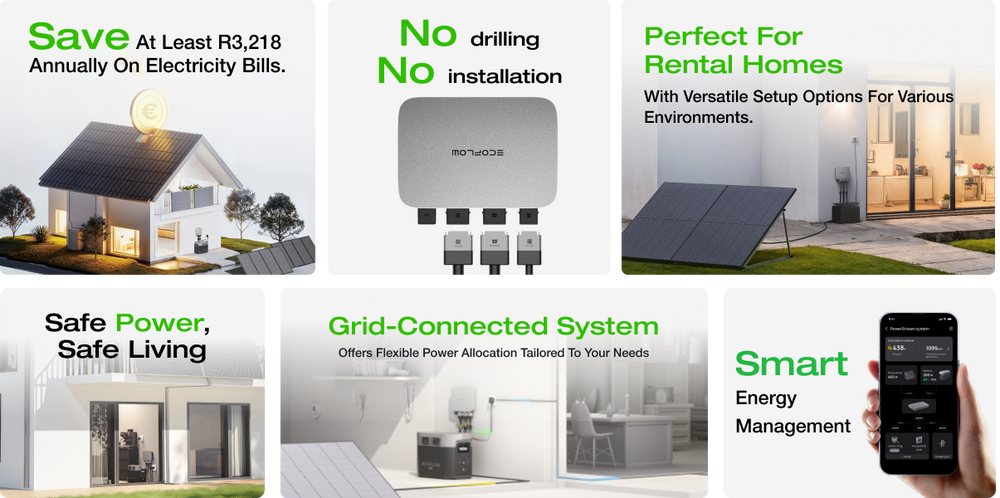
How Does a PowerStream Solar System Work?

Blends into Your Home
No drilling.
We designed this Super Flat Cable to sweep away all barriers to an easy installation. With this cable, connect solar panels to the microinverter inside your home without drilling through a wall.
Lightweight. Compact. Stylish.
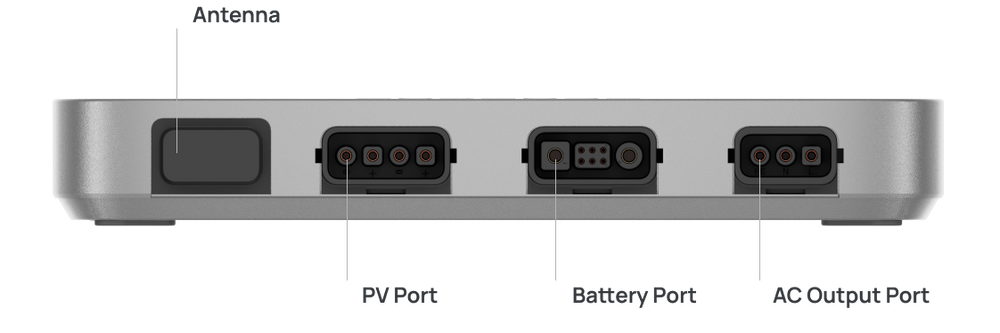
Grid-Connected Systems Enjoy flexible power allocation tailored to your needs.

Flexible Power Allocation - No Need to Move Mobile Energy Storage
Eliminates Extension Cord Clutter Seamless integration into your home grid, dynamic power allocation Just plug the appliance into the home grid, no need to move mobile energy storage.

Efficient Multi-Space Power Usage - Power Anytime, Anywhere
A grid-connected system offers both reliability and convenience. Enjoy tailored power solutions for every space, eliminating the clutter and risks associated with mobile energy storage for a cleaner, safer workspace.
Matter Smart Home Protocol
Voice control
EcoFlow Smart Plugs can integrate with Apple, Amazon,Google, Samsung and other Matter-compliant smart honhe systems

Safe Power, Safe Living
EcoFlow Power Stream Microinverter got the South Africa grid cconnection certification "NRS 097-2-1 2017Edition 2.1"Jan 18, 2025

How to Use and Install EcoFlow PowerStream?
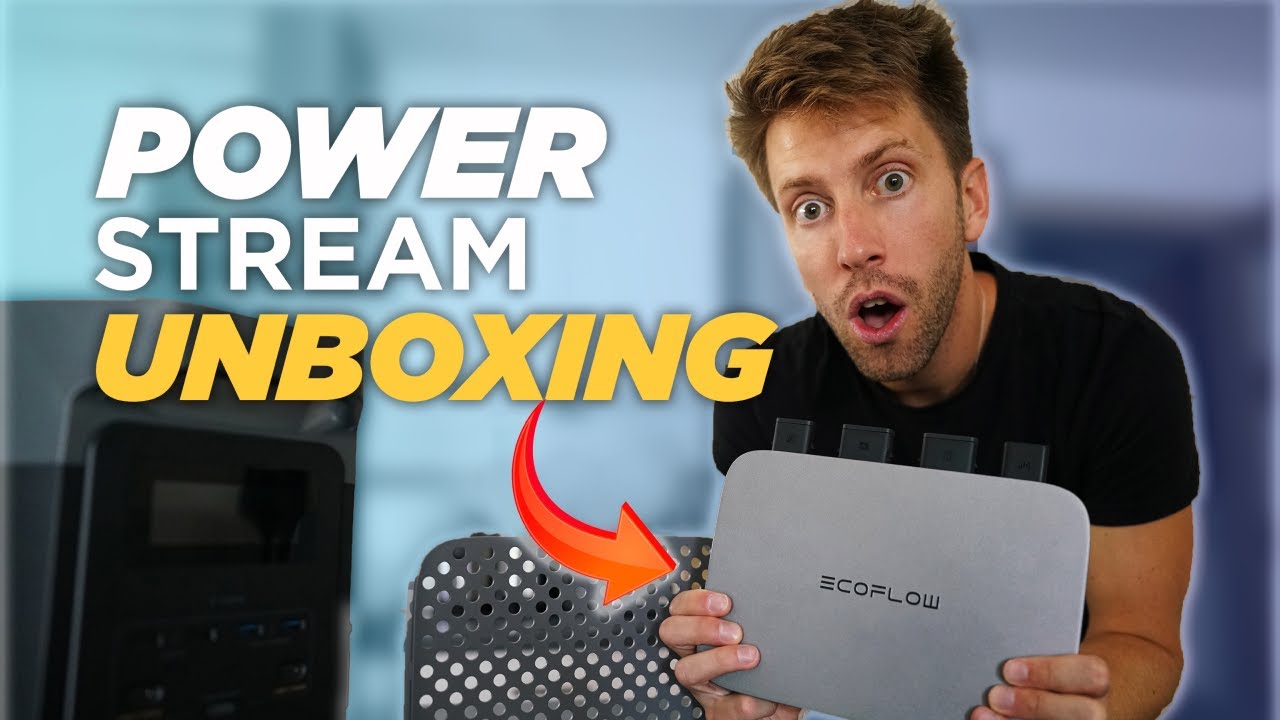



What's in the box
EcoFlow PowerStream Microinverter
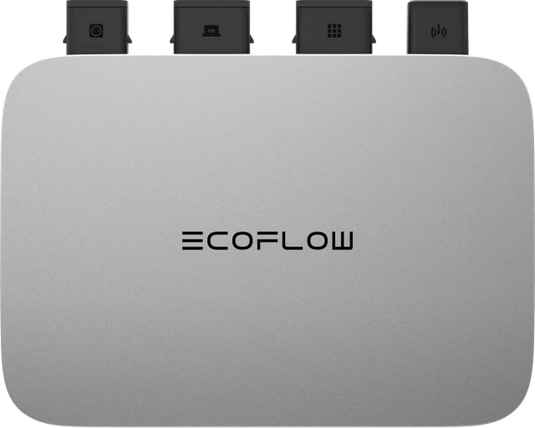
BKW-AC Cable
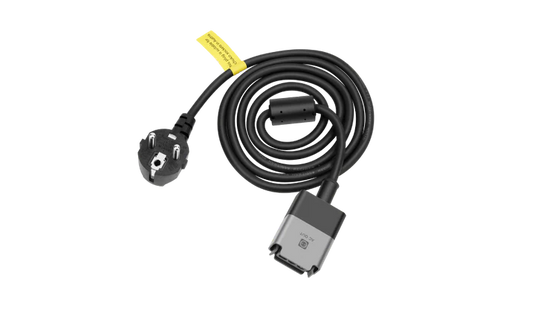
BKW-Solar Cable
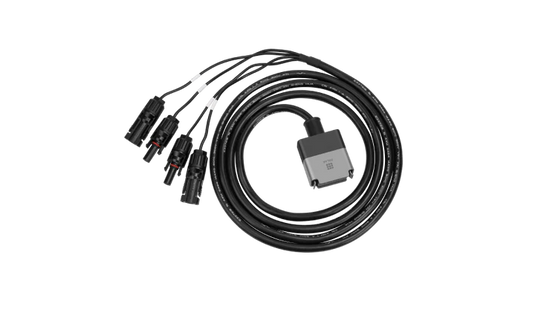
Note: EcoFlow BKW-Battery Cable is sold separately and is needed when connecting a PowerStream Microinverter with an EcoFlow Portable Power Station.
Microinverter Specs
Dimension
242*169*33 (mm)
Weight
Approximately 3 kg
PV Input Power
400 W x 2
DC Input Output
600W
Max. Input Voltage
55Vd.c. (PV Port)/ 59Vd.c. (DC Port)
Maximum input current
13 A
AC Output-Grid Tied
800W/600W
Max. AC Output Current
2.8A/3.7A
Max. Charging & Discharging Power
600W
Charging Voltage
30 - 58 Vd.c.
Ingress Protection rating
IP67
Wi-Fi (2.4G)
Frequency range: 20M: 2412 - 2472 MHz / 40M: 2422- 2462 MHz
Maximum output power: ≤ 20 dBm
Bluetooth®
Frequency range: 2402-2480MHz
Maximum output power: ≤ 20 dBm
FAQ
On all RIVER Series Portable Power Stations, DELTA mini, and DELTA (1300), the car charging port is for streaming output into the microinverter, while the solar input port is for solar recharge.
Due to the limitation of the car charging port and the fact that it's the only port for connection with a microinverter, these said portable power stations are subject to an output limit of 100W.
An increase in temperature during use is normal, and this occurrence will not have any impact on the product's lifespan. The product has undergone rigorous testing and it's equipped with over-temperature protection to ensure your safety. When in use, it should be out of reach for children and pets and please use a heat-resistant cover for added protection.
PowerStream Microinverter is compatible with all EcoFlow Portable Power Stations but it requires different cables for connection:
1. DELTA 2, DELTA 2 Max, DELTA 2 Max Extra Battery, and DELTA Max with EcoFlow BKW-DELTA EB Cable
2. DELTA Pro and DELTA Pro Extra Battery with EcoFlow BKW-DELTA Pro Cable
3. RIVER Series Power Stations with EcoFlow BKW-RIVER Cable
Version V1.0.0.165 of PowerStream introduces a new feature that allows connection of PowerStream and power stations to solar panels for charging at the same time. However, this function requires firmware updates of your power stations.
Versions of power stations that support this feature:
DELTA 2 Max: V1.0.0.126 or above
DELTA Max 2000: V1.6.2.71 or above
Update firmware versions of both PowerStream and power stations for this feature.
*Firmware versions of DELTA Max1600, DELTA 2, and DELTA Pro that support this feature will be released soon, please stay tuned.
When the system is on Power Supply Priority Mode, the power station feeds energy into home circuits when instant solar energy is not able to fulfill home use.When set to Power Storage Priority Mode, charging the power station is proritised.
On the EcoFlow app, you can view live statistics of energy generation, charge/discharge level of power station, and the usage of the appliances connected to Smart Plugs.
As long as it meets the input requirement. Please note that input voltage exceeding the input range may cause permanent damage to the microinverter.
Connect them in series or parallel. This microinverter has two independent sets of solar input, each with an open circuit voltage in the range of 11-55V. Please do not exceed this voltage range.
Red light on constantly indicates "internal failure".Yellow light on constantly indicates "external failure".Purple light flashing indicates "upgrading".Blue light flashing indicates "networking".Green light breathing indicates that "the AC output of the microinverter is connected to Smart Plug".Green light on constantly indicates that "the AC output of the microinverter is not connected to Smart Plug" .White light breathing indicates that "the microinverter has no AC output, but is charging the battery".White light on constantly indicates "power-on, with no AC output and no battery charging".
Red light on constantly indicates "internal failure".Purple light flashing indicates "upgrading".Blue light flashing indicates "networking".Green light breathing indicates that "the AC output of the microinverter is connected to the Smart Plug".Green light on constantly indicates that "the AC output of the microinverter is not connected to the Smart Plug".
We recommend pairing 2 to 4 Smart Plugs with the system. Although not an aboslute necessity, a Smart Plug allows for remote and voice control of the connected appliances. Being part of a balcony solar system, it documents the usgae data of appliances and assists in optimised energy auto-allocation. To top up, it comes with schedules and timers so you can custimise its working time to your preference.
1. Loose wiring. Disconnect the cable of PowerStream Microinverter and Portable Power Station and reconnect them. The indicator light turns white, indicating poor contact caused by wiring issues.2. Battery wire damage. Repeatedly plug and unplug the wire, but the indicator light still does not turn on. However, DELTA can still be used separately. At this time, try connecting PV to the microinverter when there is sunlight. If the indicator light turns on, suspect wire damage.3. DELTA 2 malfunction. If a fault is found when it's connected to DELTA 2 alone, please contact customer service.4. Microinverter unit malfunction. Repeatedly plug and unplug the wire, but the indicator light still does not turn on. However, DELTA can still be used separately. At this time, try connecting PV to the microinverter when there is sunlight. If the indicator light does not turn on, suspect a microinverter unit malfunction. Please contact customer service.
1. PV terminal overvoltage. Check whether the solar panel meets the specifications and whether it is connected in series or parallel (it will not work if the voltage exceeds 55V) when there is sunlight. 2. Weak sunlight. Check whether there's sufficient sunlight. Retry when there's sufficient sunlight.3. Solar panel damage / Solar panel extension cable damage. When there is sufficient sunlight, measure whether the voltage of the positive and negative ports of the solar panel is normal. 4. Microinverter monomer abnormality. When the storage is moved and connected to the micro-inverter, and the indicator light still does not light up, after checking that there is no problem with the energy storage discharge lower limit setting of the system settings, please contact customer service if it still does not work.
The installation and maintenance of the system can be done on a do-it-yourself basis. You can contact a professional installer or electrician for assistance if necessary.
For safety concerns, PowerStream Microinverter will stop the current output after a power outage in the home, but Portable Power Station can be used as a backup power supply to connect to the appliance.